Release Strategy for Purchase Order in SAP MM
- Mohnish Baviskar
- Oct 3, 2023
- 3 min read
Updated: Jul 31, 2024
The Release Strategy for Purchase Order in SAP MM defines the approval process for purchase requisitions or external purchasing documents. The strategy specifies the release codes necessary and the sequence in which releases have to be affected. You can define a maximum of eight release codes.
Steps to configure Release Strategy for Purchase Order in SAP MM
1. Edit Characteristic
Classification characteristics are the criteria for a release condition. If the criteria of a release condition are satisfied, the associated release strategy is assigned to the purchasing document.
Path to Edit Characteristics
IMG ⇒ Materials Management ⇒ Purchasing ⇒ Purchase Order ⇒ Release Procedure for Purchase Order ⇒ Edit Characteristics
T Code: CT04
STEP 1: On the Display IMG screen, select Edit Characteristics, by following the above path.
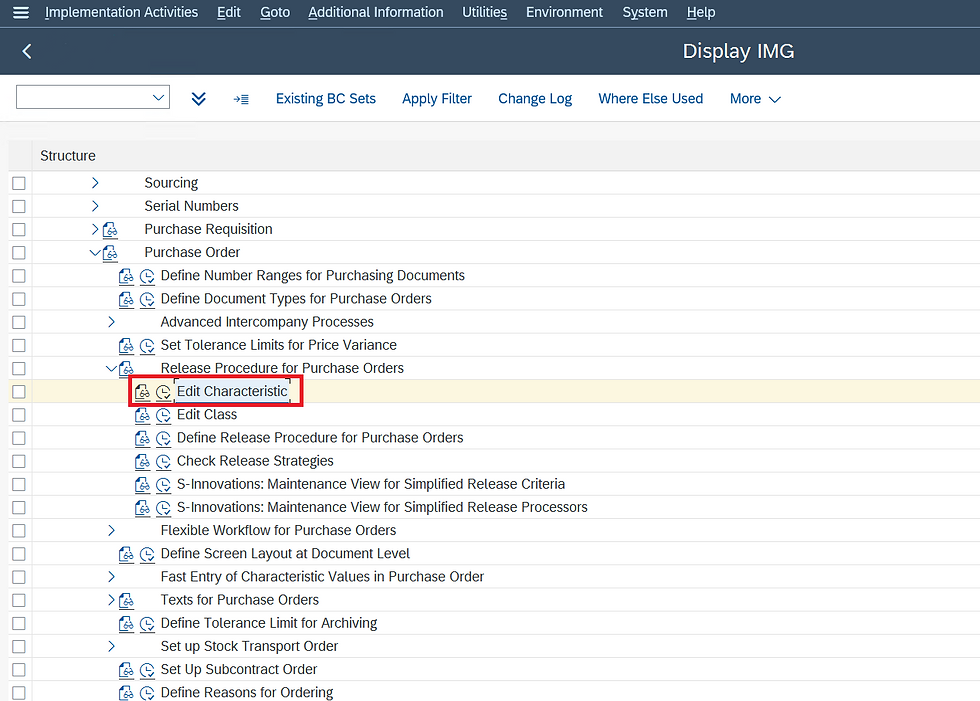
STEP 2: Enter the characteristics name.
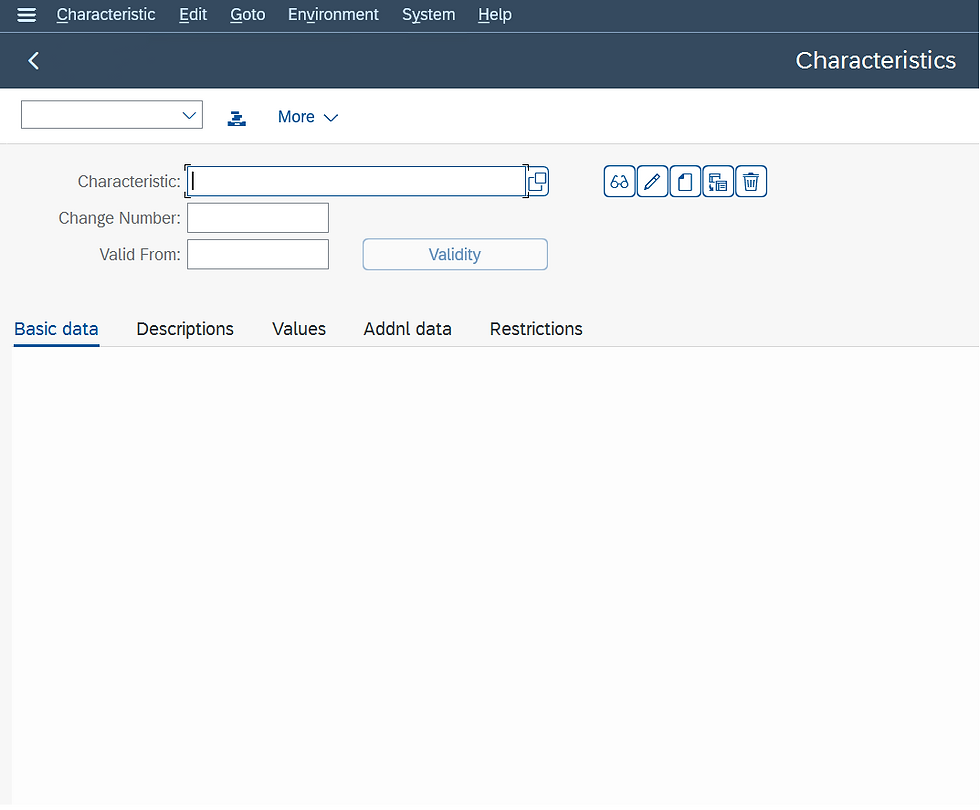
STEP 3: In basic data fill in fields like description, Data type, and Number of characters and select multiple values.
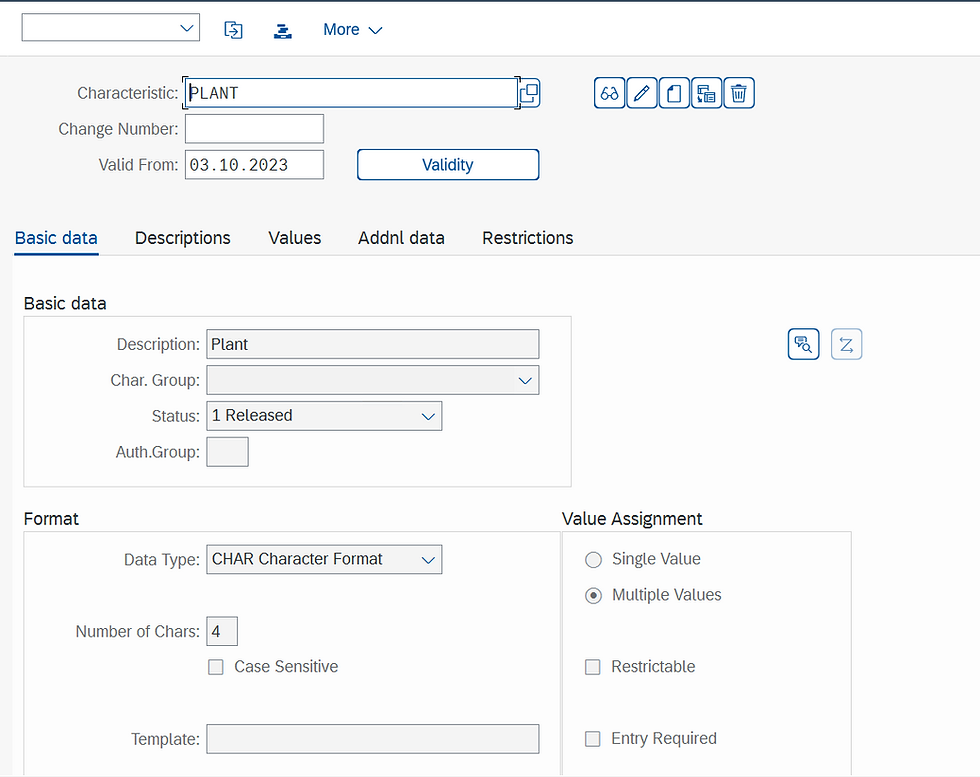
STEP 4: In additional data fill in table name and field name. For the table and field name, we can take reference of SE16N or SE16.
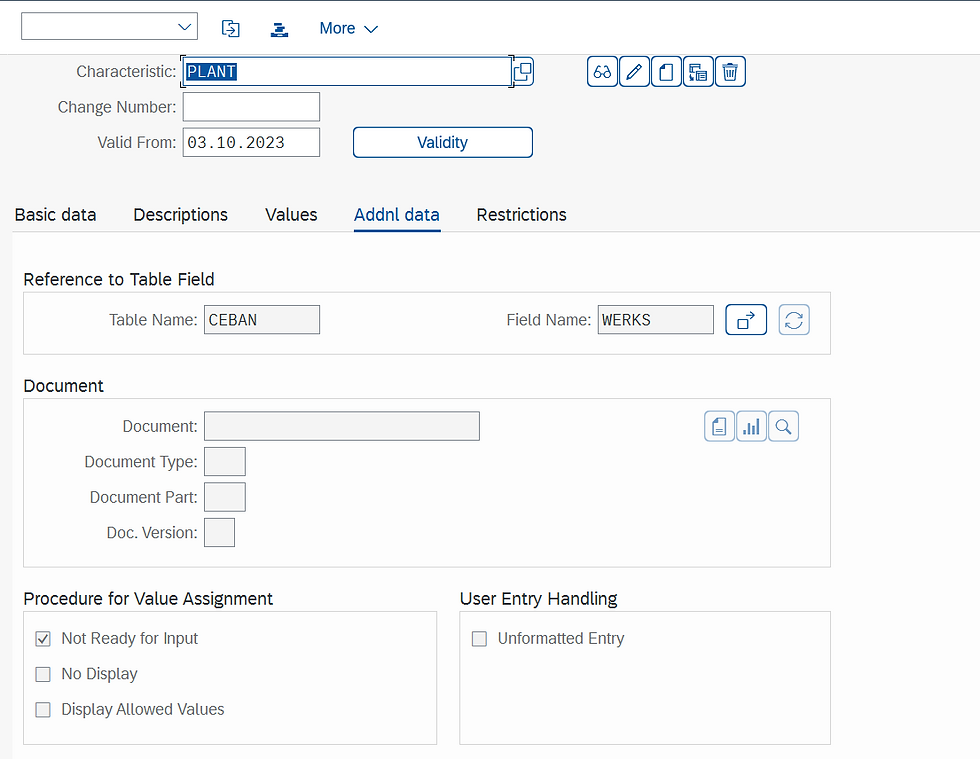
STEP 5: In restrictions fill in the class type as 032 which is release strategy and save.
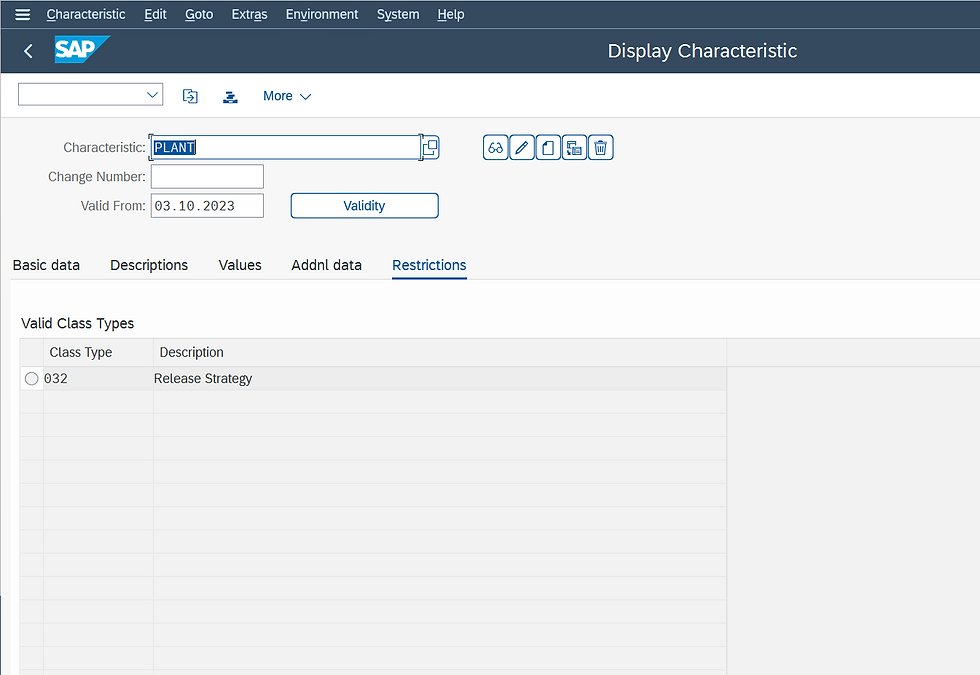
STEP 6: Create characteristics for Purchasing group, the Net value of the purchase order, and the Purchase Organization with reference of SE16N or SE16.
Edit Class
You use a class to group characteristics that are to constitute a release condition for a release strategy. In the " Define Release Procedure for Purchase Orders" step, you assign this class to the release strategy.
Path to Edit Class
IMG ⇒ Materials Management ⇒ Purchasing ⇒ Purchase Order ⇒ Release Procedure for Purchase Order ⇒ Edit Class
T Code: CL02
STEP 1: On the Display IMG screen, select Edit Class, by following the above path.
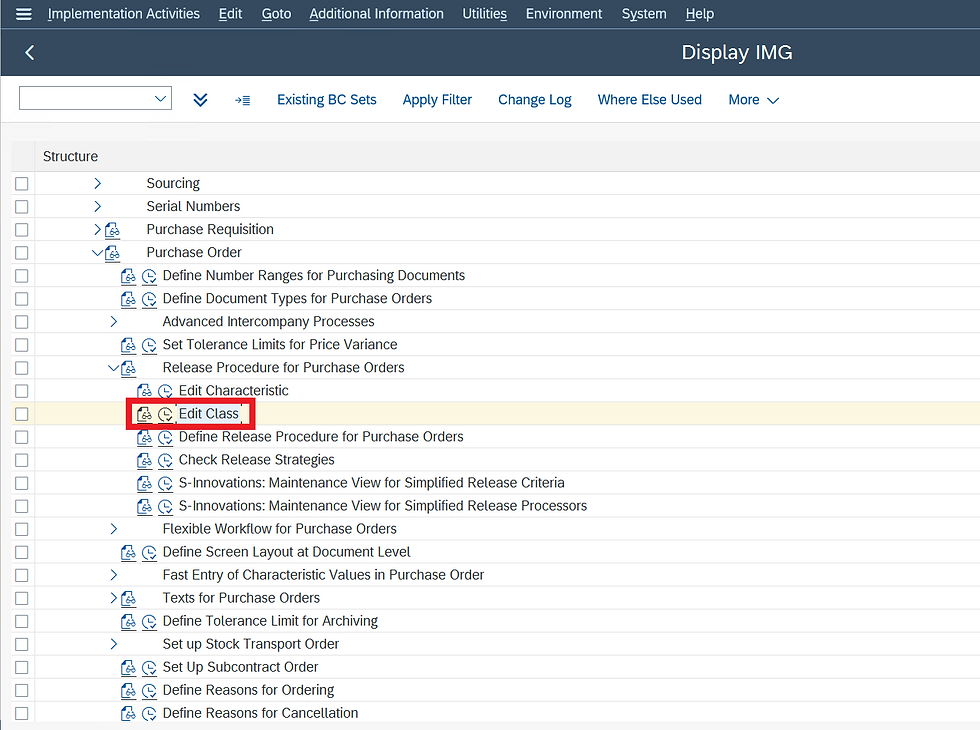
STEP 2: Enter the Class Name and class type as 032, the release strategy.
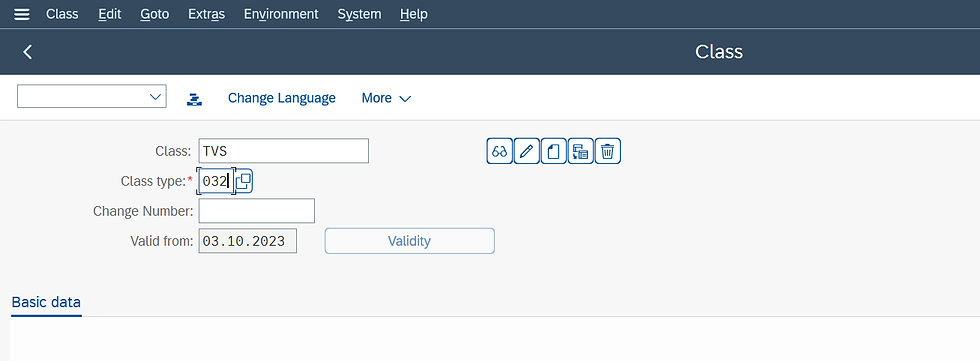
STEP 3: In basic data fill in the description.
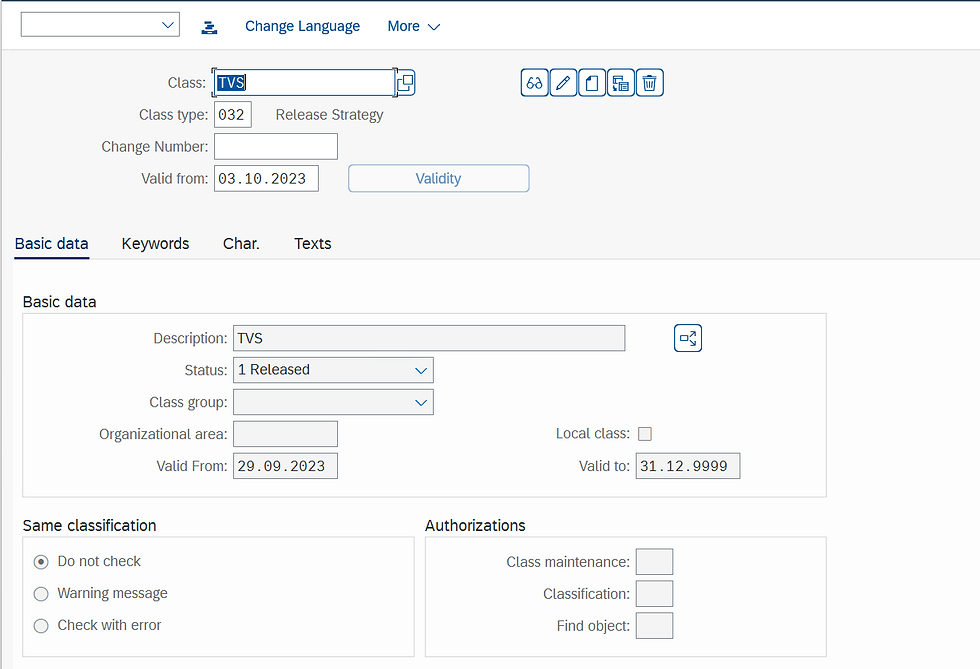
STEP 4: In characteristics fill all characteristics that we created in characteristics and save.
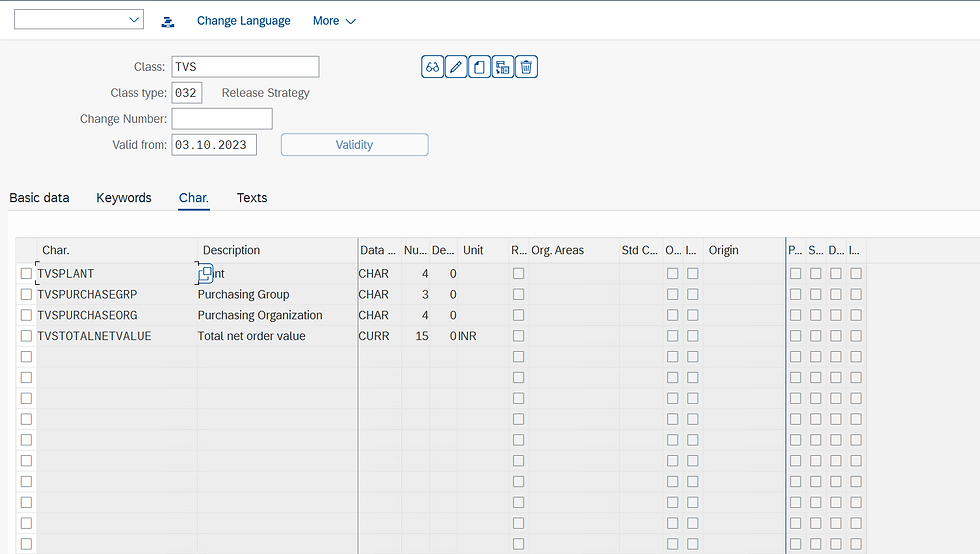
Define Release Procedure for Purchase Orders
In this step, you set up the release procedure for purchase orders (POs) and can link it to the workflow.
Path to Edit Class
IMG ⇒ Materials Management ⇒ Purchasing ⇒ Purchase Order ⇒ Release Procedure for Purchase Order ⇒ Define Release Procedure for Purchasing Order
STEP 1: On the Display IMG screen, select Define Release Procedure for Purchasing Order, by following the above path.
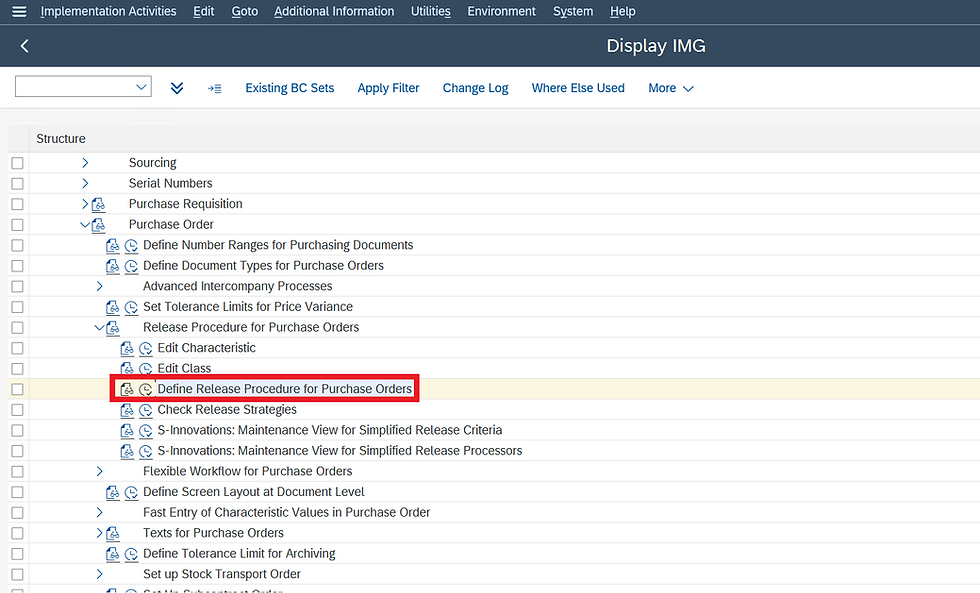
STEP 2: In Define Release Procedure for Purchasing Order, select Release Group.
Here we create a release group for the release procedure and assign it to a class. In the process, we assign release conditions to the release procedure.
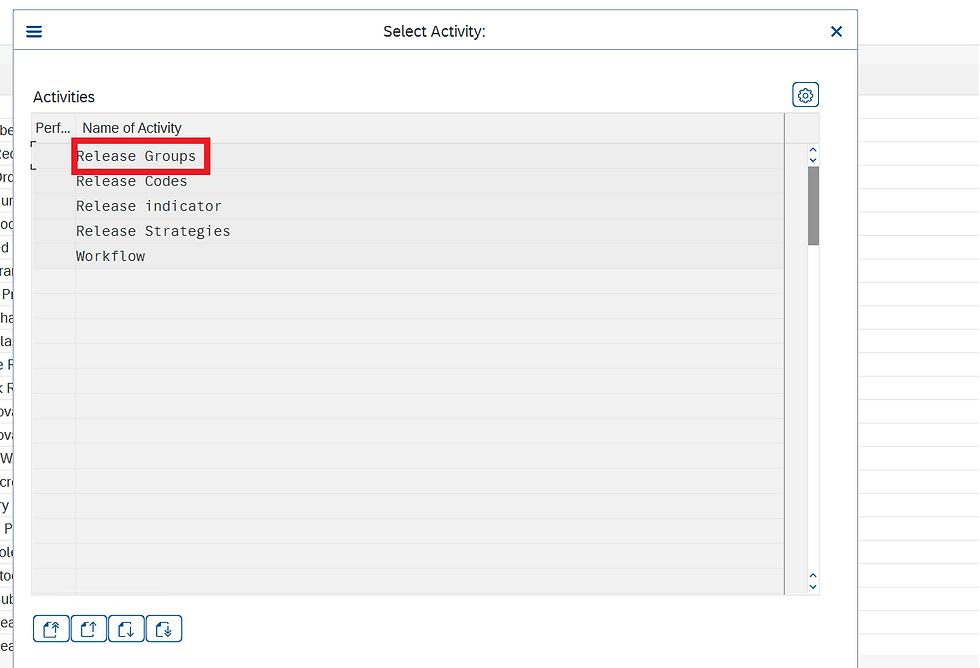
STEP 3: Click on new entries to create a Release Group.
Note: We can have only one release group in a system.
Fill in Release Group Name, Class, Description, and Save.

STEP 4: In Define Release Procedure for Purchasing Order, select Release codes.
Here we create the release codes you need for your release strategy and assign the codes to your release group. If a release code is to be used in workflow, indicate this accordingly in the Workflow field.
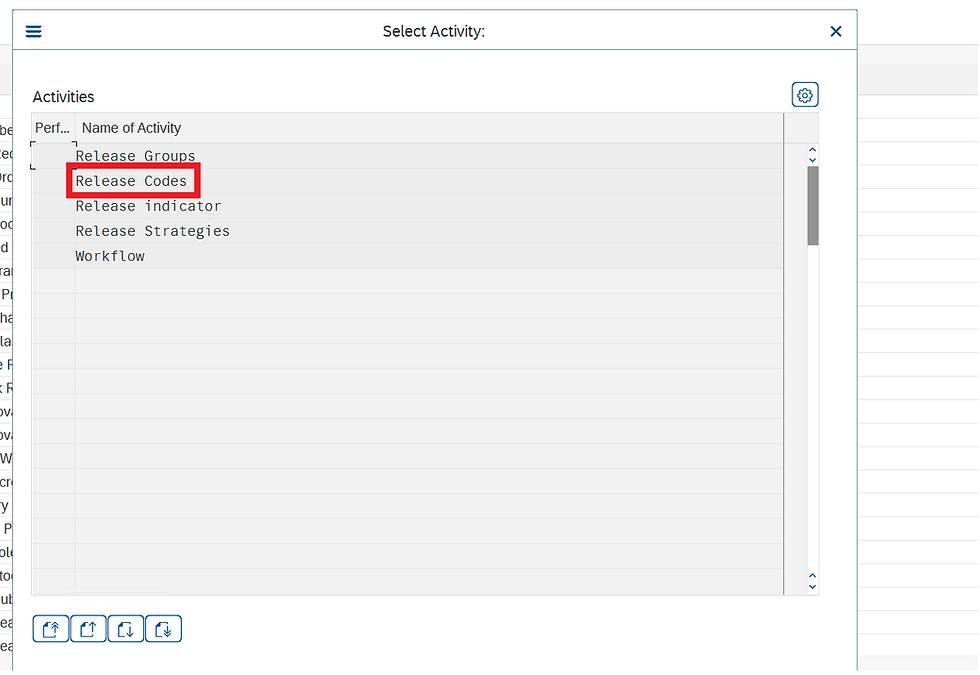
STEP 5: Click on the New Entries to create release codes.
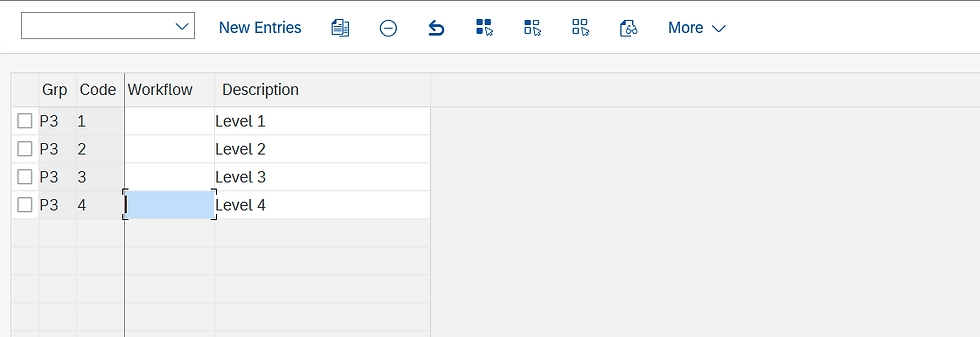
STEP 6: Fill in Fields like Release group, release codes, and save.

STEP 7: In Define Release Procedure for Purchasing Order, select Release Indicator.
A release indicator shows the release status of a PO.
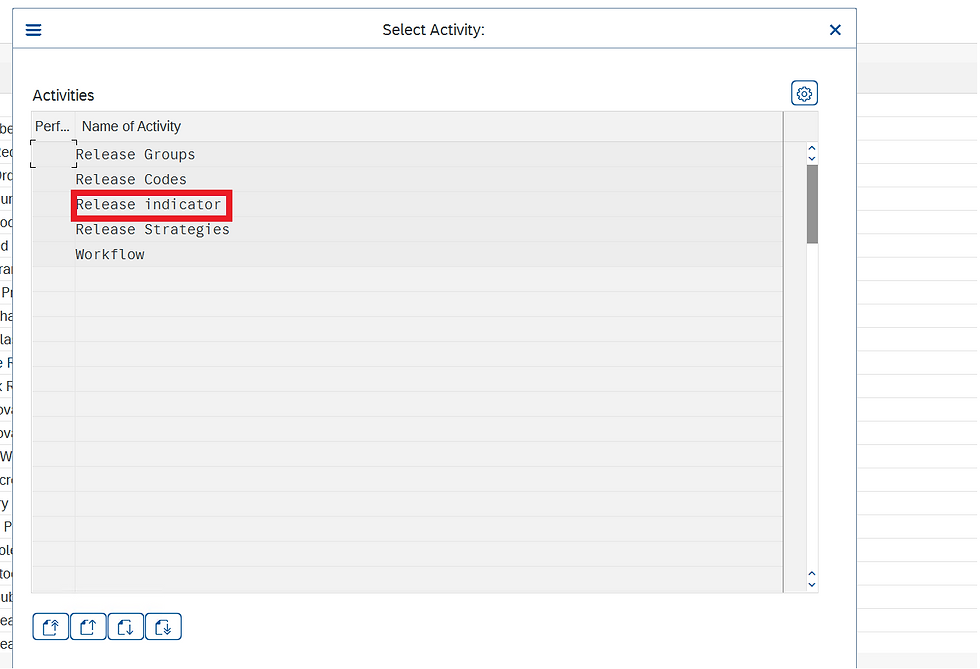
STEP 8: Click on New Entries to create a new release indicator.
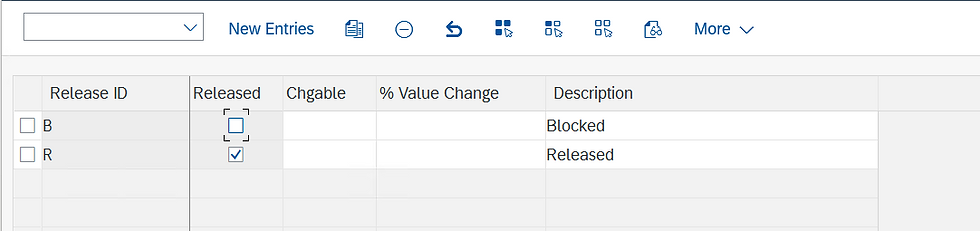
STEP 9: Fill in the release ID, Released status, changeable, and description, and save.
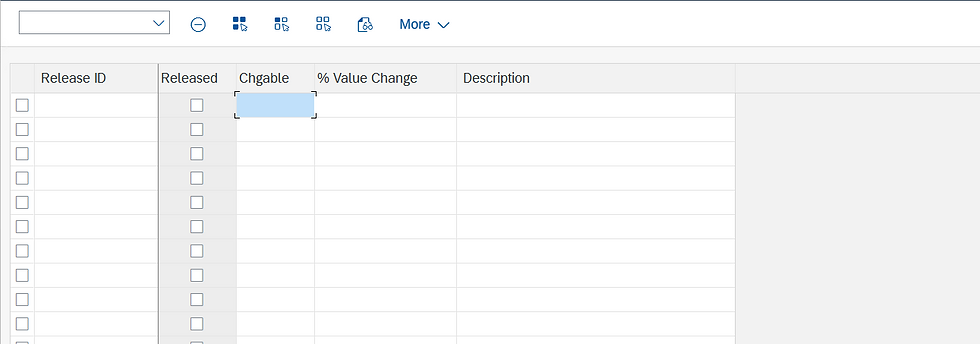
STEP 10: In Define Release Procedure for Purchasing Order, select Release Strategies.
Here we create a release strategy for your release group and assign your release codes accordingly.
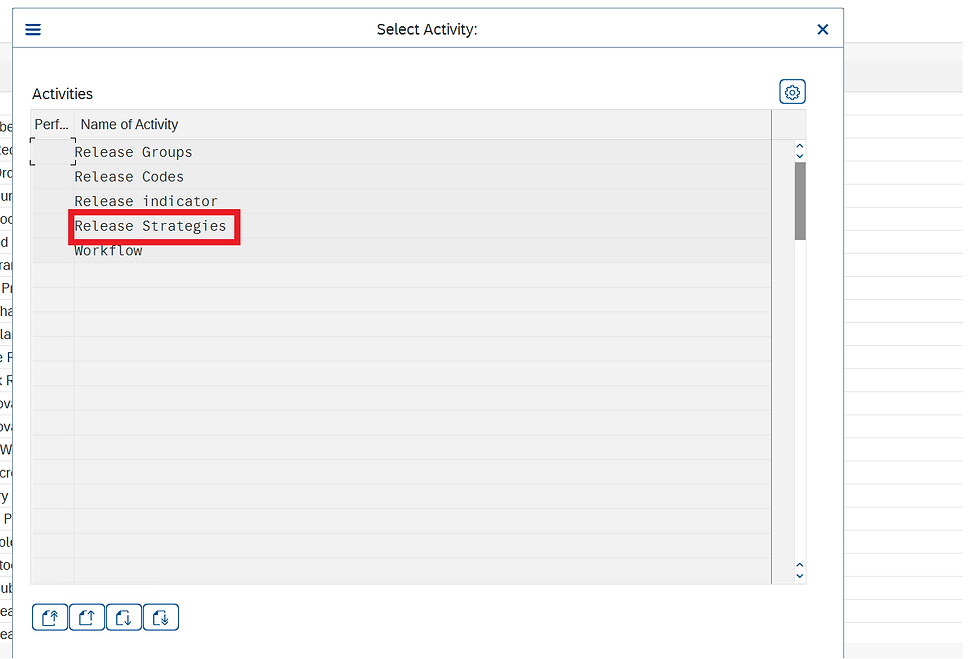
STEP 11: Click on the new entries to create a new release strategy.
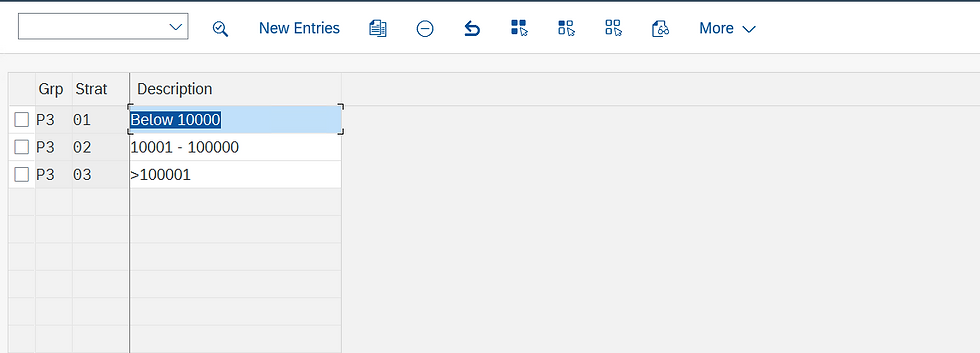
STEP 12: Fill in the Release group, Release Strategy name and description, and Release Codes.
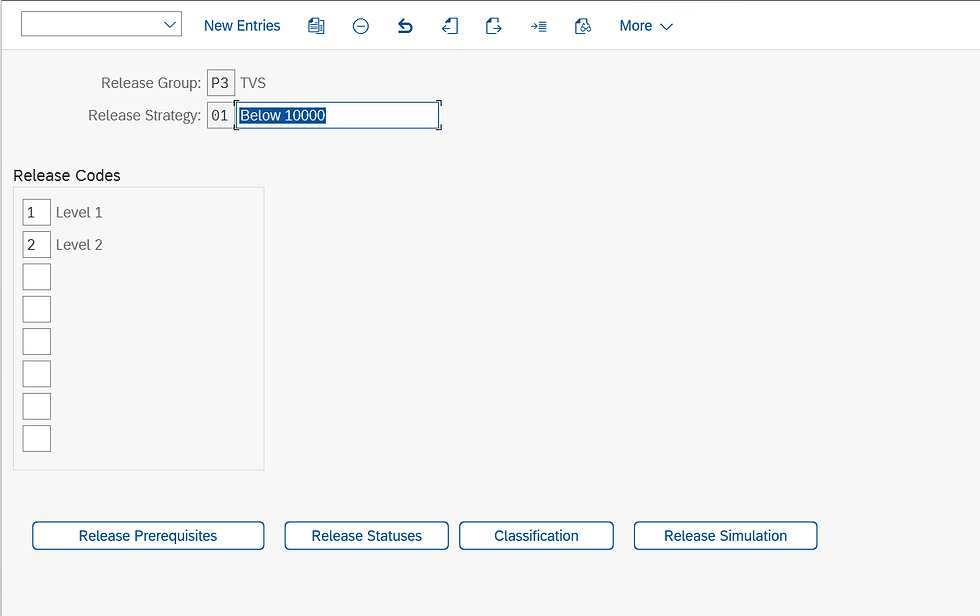
STEP 13: Click on the Release Prerequisite, select the release codes according to business requirements, and click on Continue.
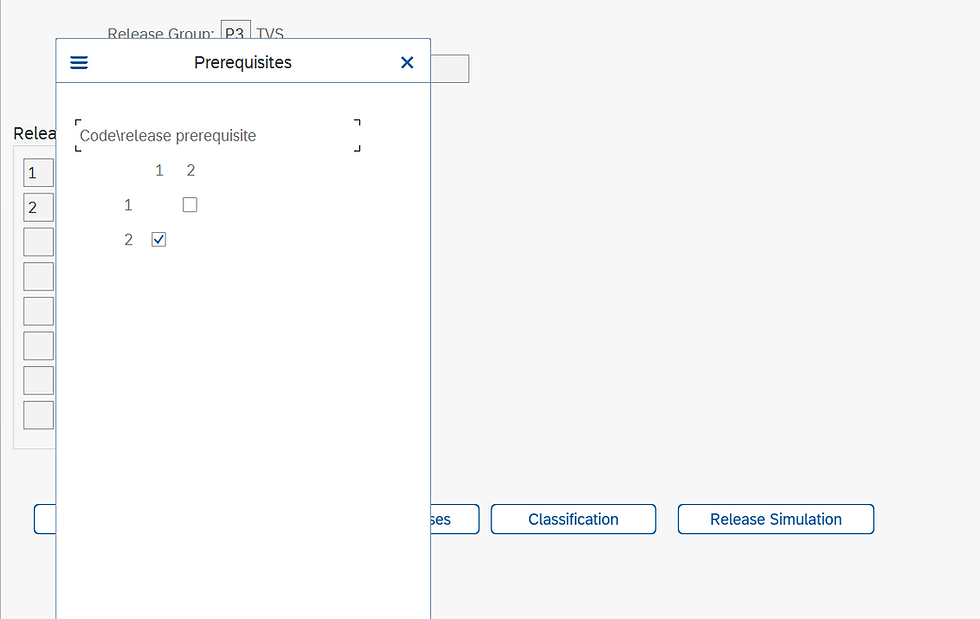
STEP 14: Click on Release Statuses, assign release codes with release indicators, and click on Continue.
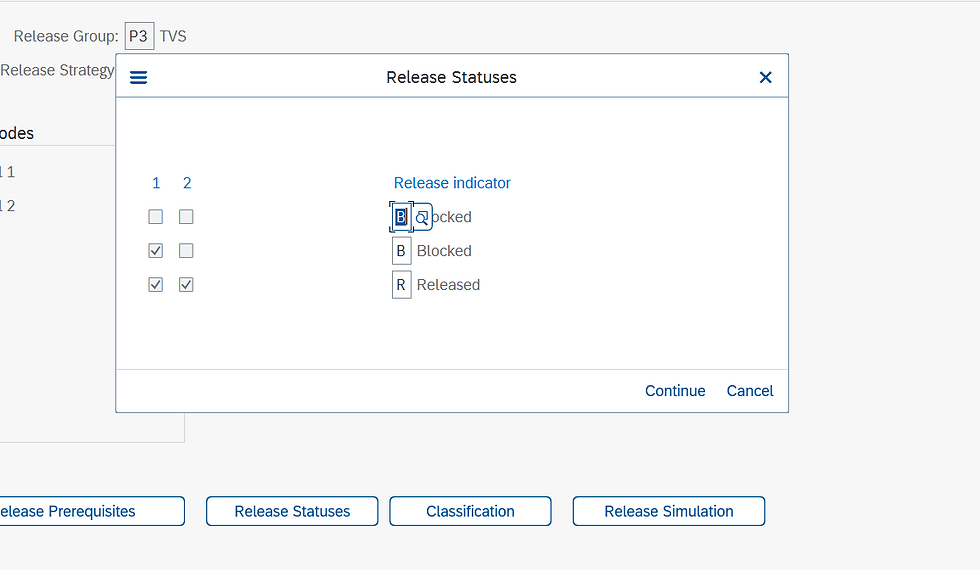
STEP 15: Click on classification, and fill in the values of all the characteristics.
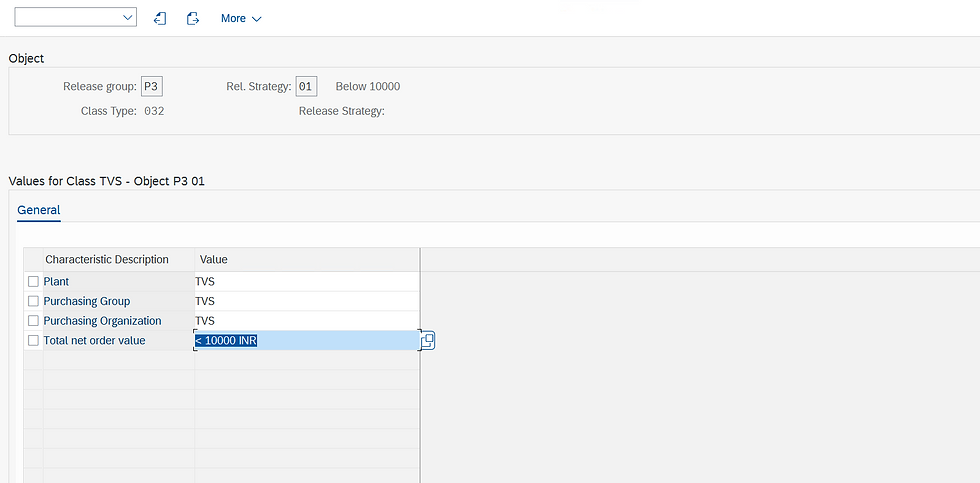
STEP 16: Click on Release Simulation, to Check strategy is working properly.

STEP 17: Click on simulate release for a simulation of the release strategy.
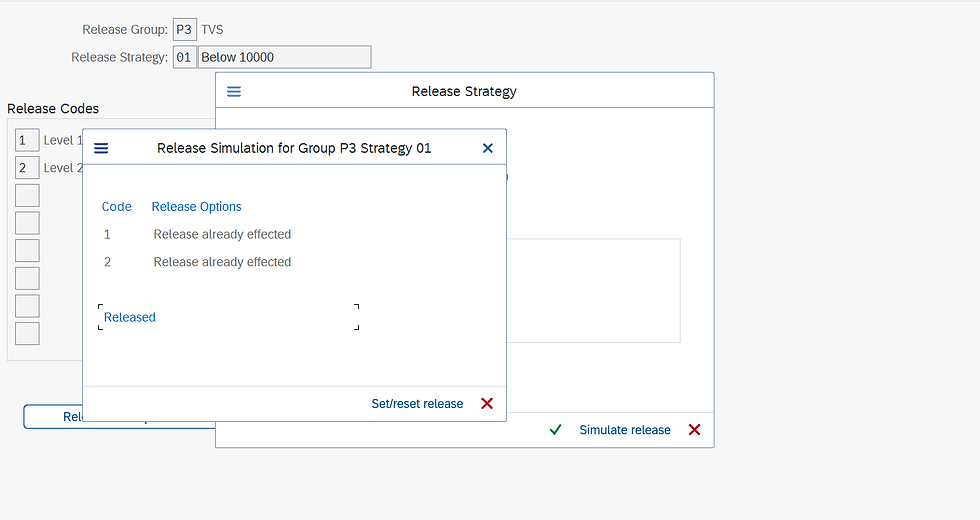
Click on save to save the release strategy.
Thank you for taking the read this blog
Upcoming SAP S/4 HANA Finance (FICO) online weekend batch
Enroll today: https://www.gauravconsulting.com/product-page/sap-s-4-hana-finance-beginners-live-training
For complete video package of FI, CO, SD, MM, FSCM, CFIN, Logistics & RAR visit the link
#SAPMM #SAPMMEnterpriseStructure #SAPMMArchitecture #EnterpriseStructure #SAPMMInsights #SAPMMEfficiency #SAPMMImplementation #SAPMMSuccess #SAPMMTips #SAPMMAutomation #SAPMMBestPractices #SAPMMEducational #SAPMMGuide #SAPMMExpertise #SAPMMTraining #SAPMMConsulting #SAPMMWorkflow #SAPMMSolutions #SAPMMBusinessProcesses #SAPMMConsultants








Have you ever considered how much easier your online microbiology course could be? As everyone knows, taking microbiology classes online is not always easy. A branch of natural science known as microbiology deals with microorganisms or organisms that cannot be seen with the naked eye. The majority of the better-known unicellular organisms fall under this category, such as bacteria, viruses, fungi, algae etc. With a number of homework and other domestic chores, studying these germs can be daunting. This is the time students ask the experts to take my online biology class. This platform is therefore made for you. Online services may not be novel to you if you have previously utilized them. This may come as a surprise t…
Bagas31 is a website that offers free downloads of software and games. However, users should be cautious, as pirated software may contain malware, pose security threats, and result in legal consequences. To stay safe, always download software from official and trusted sources.
BAGAS31 adalah situs web yang menyediakan berbagai perangkat lunak dan game secara gratis, sering kali dalam versi bajakan. Situs ini populer di kalangan pengguna yang ingin mendapatkan software premium tanpa biaya. Namun, penggunaan software bajakan memiliki risiko besar, seperti ancaman malware, pencurian data, serta potensi pelanggaran hukum yang dapat merugikan pengguna dalam jangka panjang.
Download game dan software tanpa ribet, hanya di Kuyhaa!
FileCR is a website that provides software, games, and digital content downloads, often including cracked versions. However, using such sources carries risks like malware infections and legal consequences due to copyright violations.