Pricing Procedure in SAP MM
- ADHARSH K S
- Feb 7
- 4 min read
The Pricing Procedure in SAP MM determines how the system calculates the price of a material during purchasing. It defines a structured sequence of conditions (such as discounts, taxes, and surcharges) that influence the final price in a purchase order.
Below is the path to configure :
SPRO > IMG > Materials Management > Purchasing > Conditions >
Maintain Condition Tables
A Condition Table in SAP MM is used to store condition records for pricing elements such as material price, discounts, and taxes. It defines the combination of fields (like vendor, material, purchase organization) that determine how pricing data is retrieved. It works as part of an Access Sequence to fetch relevant pricing records.
STEP 1: Go to T Code M/08 > provide a Table Number and press Enter.
The system only allows condition tables to be created in the valid name space.
Condition tables defined by SAP: valid namespace is from 001 to 500.
Condition tables defined by customers: valid namespace is from 501 to 999.
STEP 2: Select the Fields from right-hand side and click on Select Field then click on Generate to create Table.
STEP 3: either select a Package to SAVE the Condition Table or save as Local Object.
Access Sequence
An Access Sequence in SAP MM is a search strategy that determines how the system retrieves condition records (pricing data) from Condition Tables during the procurement process. It defines the sequence in which the system checks condition records to find the best price for a material. It is assigned to Condition Types.
STEP 4: Click on New Entries > Provide 4 Digit Alphanumeric code for Access Sequence >>
STEP 5: Select the Access Sequence and then click on Accesses (as seen on left-side) Provide the Table Number and Press Enter
STEP 6: Select the Access and then click on Fields to check the Technical Fields taken by system > SAVE.
Click below for detailed Video Explanation:
Condition Type
A Condition Type in SAP defines a specific pricing element used in purchasing and sales, such as price, discount, surcharge, tax, or freight. It controls how prices are calculated in transactions like Purchase Orders (PO).
STEP 7: Click on New Entries to create condition Type ADDC
STEP 8: Enter the below fields for Condition Type :
Condition Class: Determines the purpose of a condition type (e.g., Price, Discount, Surcharge, Tax, etc.).
Calculation Type: defines how the system calculates the condition value (e.g., price, discount, tax) based on the condition record.
Condition Category: It defines the purpose and processing logic of the condition, such as whether it is a discount, surcharge, tax, or freight charge.
Rounding Rule: The rule that determines how the system rounds off condition values during pricing.
Plus/Minus: Controls whether the condition results in an amount that is negative (discount), positive (surcharge), or whether both positive and negative amounts are possible.
Manual Entries: Indicator that controls the priority within a condition type between a condition entered manually and a condition automatically determined by the system.
Header Condition: If this condition is marked as a header condition, it is possible to enter the condition type in the header condition screen.
Item Conditions: If the conditions of this type are allowed to be entered in the document items.
Delete: Indicator that controls whether the condition type may be deleted from the document.
Amount/Percent: Specifies whether the amount or percentage for the condition type can be changed during document processing.
Pricing Procedure: The system uses the pricing procedure that you enter here to control the use of condition records of this condition type.

STEP 9: Go to T code M/08 or click on "Set calculation Schema - Purchasing"
Click on New Entries and provide Procedure name and Description as seen below and then select the Procedure and click on Control data (left side)
STEP 10: Either Click on New Entries > provide the Step, Condition Type, and other fields / Copy from Standard Pricing Procedure and utilize the condition type of that whichever is necessary.

STEP 11: Go to T Code OMFN (Schema Groups for Suppliers) > Click on New Entries and Provide the 2 Digit Schema Group for Suppliers and Description then SAVE.
Schema Groups for Suppliers: is used to determine which pricing procedure should be applied during procurement transactions
STEP 12: Go to T Code OMFM (Schema Groups for Purchase Organizations)
Click on New Entries and Provide the 4 Digit Schema Group for Purchase Organizations and Description then SAVE.
Schema Groups for Purchasing Organization: They help assign different pricing strategies to different purchasing organizations
STEP 13: T Code OMFP (Assignment Schema Groups for Purchase Organizations )
Click on Position > search for Purchase organization and then provide your Schema Group for Purchase Organization.
STEP 14: Go to T Code OMFO - "Determine Calculation Schema for Standard Purchase Orders "
Click on New Entries and Provide the Schema Group for Purchase Organization, Schema Group for Supplier and Pricing Procedure then SAVE.
Maintain Schema Group Supplier in Supplier's Master Data
STEP 15: Select the BP Role "FLVN01" and go to Purchasing Data Tab then provide the Schema Group Supplier > SAVE.
Maintain Condition Record for Condition Type
A Condition Record in SAP is a stored pricing-related entry that determines the price, discount, surcharge, tax, or freight based on predefined conditions.
STEP 16: Go to T code MEK1 > Enter the Condition Type

STEP 17: Enter Material, Supplier, Amount, Unit and valid from date > SAVE.
Below is the Conditions for the Purchase Order picked by system:

The Pricing Procedure is a fundamental mechanism that ensures accurate price determination in procurement and inventory management. By configuring condition types, access sequences, and calculation schemas, organizations can automate price calculations based on business rules.
#SAPfico #SAPerp #SAPs4HANA #PricingProcedure #ConditionType #ConditionRecord #ConditionTable #AccessSequence #PricingProcedure #MEK1 #SAPconsulting #PravikTech #SAPcommunity






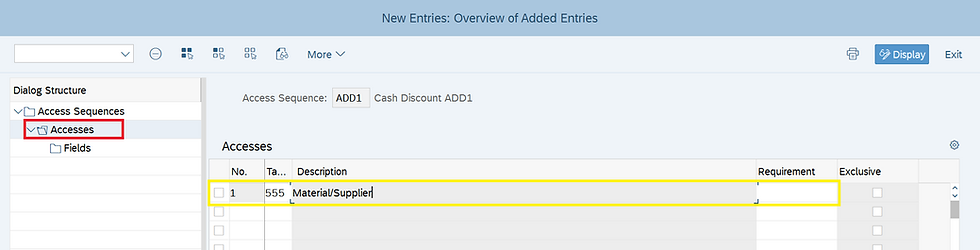















<a href="https://soul-cybin.net/product/the-five-masters-natures-gift/" rel="dofollow">The Five Masters – “Nature’s Gift”</a>
<a href="https://soul-cybin.net/product/ceremonial-chocolate-soul-retrieval/" rel="dofollow">Ceremonial Chocolate – “Soul Retrieval”</a>
<a href="https://soul-cybin.net/product/microdose-gummies/" rel="dofollow">Magic Microdose Gummies</a>
<a href="https://soul-cybin.net/product/buy-sample-packs-3-bags-x-5-capsules-get-15-percent-off-cybin-stock/" rel="dofollow">cybin stock|Sample Packs: 3 bags x 5 capsules</a>
<a href="https://soul-cybin.net/product/sample-pack-of-supplements/" rel="dofollow">Sample pack of supplements/Inner Peace</a>
<a href="https://soul-cybin.net/product/medicinal-honey-sweetness-of-life/" rel="dofollow">Medicinal Honey – “The Sweetness of Life”</a>
<a href="https://soul-cybin.net/product/ceremonial-blend/" rel="dofollow">Ceremonial Blend – “The Journey”</a>
<a href="https://soul-cybin.net/product/two-bottle-bundle/" rel="dofollow">Two Bottle Bundle – 30 capsules each (Get 10 Percent Off)</a>
<a href="https://soul-cybin.net/product/the-amplifier/" rel="dofollow">100 Percent Syrian Rue – “The Amplifier”</a>
<a href="https://soul-cybin.net/product/adaptogen-blend/" rel="dofollow">Adaptogen Blend – “Alignment”</a>
<a href="https://soul-cybin.net/product/brain-booster/" rel="dofollow">Brain Booster – “Mental Mastery”</a>
<a href="https://soul-cybin.net/product/inner-peace-the-awakening/" rel="dofollow">Inner Peace – “The Awakening”</a>
<a href="https://soul-cybin.net/product/chocolate-mushroom-elixir/" rel="dofollow">Chocolate Mushroom Elixir – “Sacred Heart Delight”</a>
<a href="https://officialsoulcybin.org/product/chocolate-mushroom-elixir/" rel="dofollow">Chocolate Mushroom Elixir – “Sacred Heart Delight”</a>
<a href="https://officialsoulcybin.org/product/the-five-masters-natures-gift/" rel="dofollow">The Five Masters – “Nature’s…
<a href="https://arborshroom.com/product/buy-polkadot-magic-mushroom/" rel="dofollow">PolkaDot Magic Mushroom Shots 4g</a>
<a href="https://arborshroom.com/product/polkadot-blueberry-muffin-mushroom-chocolate/" rel="dofollow">Polkadot Blueberry Muffin Belgian mushroom Chocolate</a>
<a href="https://arborshroom.com/product/magic-mushroom-chocolate-bars/" rel="dofollow">PolkaDot Acai Magic Mushroom Chocolate</a>
<a href="https://arborshroom.com/product/polkadot-dragonfruit-near-me/" rel="dofollow">Dragonfruit Lemonade</a>
<a href="https://arborshroom.com/product/buy-polkadot-blueberry-muffin/" rel="dofollow">Polkadot Blueberry Muffin</a>
<a href="https://arborshroom.com/product/polka-dot-berries-cream/" rel="dofollow">Polka Dot Berries & Cream</a>
<a href="https://arborshroom.com/product/polka-dot-chocolate-coconut/" rel="dofollow">POLKA DOT CHOCOLATE COCONUT</a>
<a href="https://arborshroom.com/product/lsd-vial-liquid-lsd/" rel="dofollow">LSD Vial (Liquid LSD)</a>
<a href="https://arborshroom.com/product/lsd-acid-200-ug-buy-lsd-acid-200-ug-online/" rel="dofollow">LSD ACID 200 Ug – Buy LSD ACID 200 Ug Online</a>
<a href="https://arborshroom.com/product/buy-soulcybin-ceremonial-blend-the-journey-online/" rel="dofollow">Ceremonial Blend – “The Journey”</a>
<a href="https://arborshroom.com/product/buy-adaptogen-blend-alignment-online/" rel="dofollow">Brain Booster – “Mental Mastery”</a>
<a href="https://arborshroom.com/product/buy-soulcybin-adaptogen-blend-alignment-online/" rel="dofollow">Buy Soulcybin Adaptogen Blend “Alignment”</a>
<a href="https://arborshroom.com/product/buy-soulcybin-100-syrian-rue-the-amplifier-online/" rel="dofollow">Soulcybin 100 % Syrian Rue “The Amplifier”</a>
<a href="https://arborshroom.com/product/infinite-rx-absorb-microdosing-psilocybin-capsules-2/" rel="dofollow">Buy INfinite Rx (Absorb) Microdosing Psilocybin Capsules</a>
<a href="https://arborshroom.com/product/be-youthful-booster-mushroom-supplement-capsules-2/" rel="dofollow">Buy Be Youthful (Booster) online</a>
<a href="https://arborshroom.com/product/buy-mushroom-supplement-capsules/" rel="dofollow">Buy Mushroom Supplement Capsules</a>
<a href="https://arborshroom.com/product/cordyceps-mushroom-gummies/" rel="dofollow">Cordyceps Mushroom Gummies</a>
<a href="https://sprinklezstrain.com/product/chokocovered-banana-marshmallow/" rel="dofollow">ChokoCovered Banana Marshmallow</a>
<a href="https://sprinklezstrain.com/product/funfetti-marshmallow/" rel="dofollow">Funfetti Marshmallow</a>
<a href="https://sprinklezstrain.com/product/raspberry-ripple-marshmallow/" rel="dofollow">Raspberry Ripple Marshmallow</a>
<a href="https://sprinklezstrain.com/product/strawberry-cheesecake-marshmallow/" rel="dofollow">Strawberry Cheesecake Marshmallow</a>
<a href="https://sprinklezstrain.com/product/rainbow-bubblegum-marshmallow/" rel="dofollow">Rainbow BubbleGum Marshmallow</a>
<a href="https://sprinklezstrain.com/product/key-lime-marshmallow/" rel="dofollow">Key Lime Marshmallow</a>
<a href="https://sprinklezstrain.com/product/blueberry-pie-marshmallow/" rel="dofollow">Blueberry Pie Marshmallow</a>
<a href="https://sprinklezstrain.com/product/marshmallow-fruit-pebble/" rel="dofollow">Fruity Pebblez Marshmallow</a>
<a href="https://sprinklezstrain.com/product/marshmallow-watermelon/" rel="dofollow">Watermelon Marshmallow</a>
<a href="https://sprinklezstrain.com/product/marshmallow-birthdaycake/" rel="dofollow">Birthdaycake Marshmallow</a>
<a href="https://sprinklezstrain.com/product/blue-mm-sprinklez/" rel="dofollow">Blue M&M Sprinklez</a>
<a href="https://sprinklezstrain.com/product/marshmallow-super-duper/" rel="dofollow">Marshmallow Super Duper</a>
<a href="https://sprinklezstrain.com/product/marshmallow-froot-loopz/" rel="dofollow">Marshmallow Froot Loopz</a>
<a href="https://sprinklezstrain.com/product/gumdropz-concord-grape/" rel="dofollow">Gumdropz Concord Grape</a>
<a href="https://sprinklezstrain.com/product/sprinklez-gumdropz/" rel="dofollow">Sprinklez Gumdropz</a>
<a href="https://sprinklezstrain.com/product/gumdropz-poppin-papaya/" rel="dofollow">Gumdropz poppin papaya</a>
<a href="https://sprinklezstrain.com/product/gumdropz-mango-mayhem/" rel="dofollow">Gumdropz Mango Mayhem</a>
<a href="https://sprinklezstrain.com/product/gumdropz-wacky-watermelon/" rel="dofollow">Gumdropz Wacky Watermelon</a>
<a href="https://sprinklezstrain.com/product/gumdropz-island-punch/" rel="dofollow">Gumdropz Island Punch</a>
<a href="https://sprinklezstrain.com/product/gumdropz-strawberry-splash/" rel="dofollow">Gumdropz Strawberry Splash</a>
<a href="https://sprinklezstrain.com/product/gumdropz-berry-bonanza/" rel="dofollow">Gumdropz Berry Bonanza</a>
<a href="https://sprinklezstrain.com/product/gumdropz-wild-berry/" rel="dofollow">Gumdropz Wild Berry</a>
<a href="https://sprinklezstrain.com/product/torchiez-blazin-banana/" rel="dofollow">Torchiez Blazin Banana</a>
<a href="https://sprinklezstrain.com/product/torchiez-red-hotz/" rel="dofollow">Torchiez Red Hotz</a>
<a href="https://sprinklezstrain.com/product/torchiez/" rel="dofollow">Original Torchiez</a>
Thank you for the useful information that I rarely find in
an article that can make me read to the end without getting bored,
and this is one of them! Full with insight and filling it very well!
This made me retreat in changing my location (Aria Travels),
which contains (the best time to visit France)
| best time to visit albania | paris nightlife | boutique hotels in london | unique things to do in albania | london boutique hotels | nightlife in paris
Thank you for your beautiful site and I wish you success and success always
Good luck for the next!
| situs slot gacor terpercaya | situs slot gacor terpercaya | situs slot gacor terpercaya | situs slot gacor terpercaya |