Let’s us understand this topic by taking an instance, suppose a business implemented SAP software which is going to be live then the existing stocks of materials should be recorded in the new SAP software as a initial stock balances. Then Goods receipt against any Purchase order/ Production order comes to the picture.
The initial entry of stock balances can take place by posting to three stock types :
Unrestricted-use stock (without PO: movement type 501; without production order: movement type 521)
Stock in quality inspection (without PO: movement type 503; without production order: movement type 523)
Blocked stock (without PO: movement type 505; without production order: movement type 525)
STEP 1 : Go to SAP Easy Access screen and enter T-code – MIGO

STEP 2 : Choose Goods Receipt, Other as the reference and enter 501 as movement type (Unrestricted-use stock without Purchase Order)

STEP 3 : Enter the material description and name in the Material Short Text column in Item Detail Data section .

STEP 4 : Enter Quantity and Unit of Measure

STEP 5 : Insert Plant and Storage Location details

STEP 6 : Just confirm the Item OK check box is ticked, then post the document, it will generate the MIGO document.

Finally material document 4900000668 is posted.
Thank you for taking time to read my blog, stay tuned for more insightful blogs.
For complete video package visit the link below:
SAP S/4 HANA FICO Online Training batch starts 17th Aug 24'
SAP S/4 HANA EWM Online Training batch Starts from 22nd July 24'
System Conversion to SAP S/4 (FICO) Online Training Batch Starts from 13 July 24'

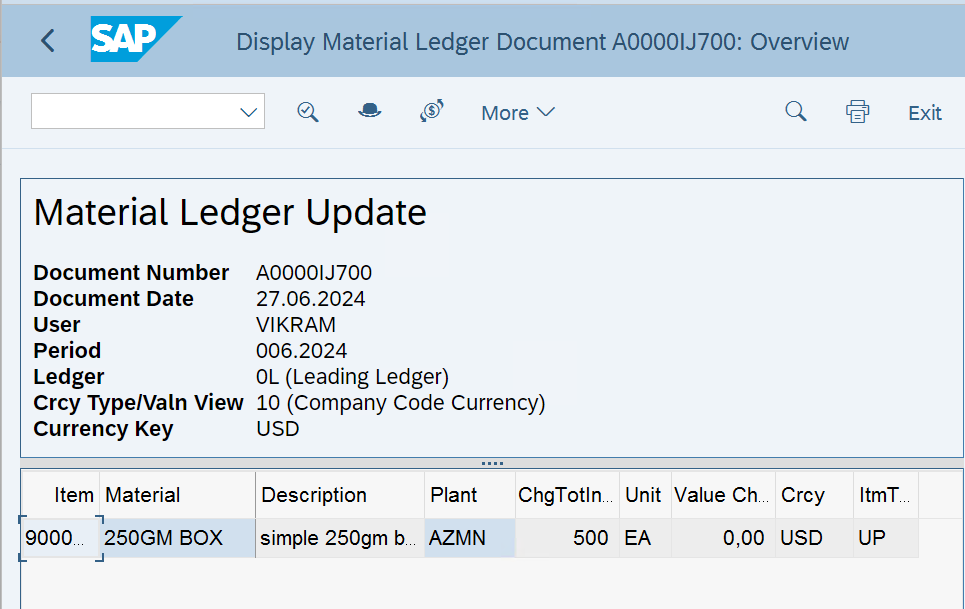






Goods Receipt without Reference in SAP allows you to post initial stock balances without a purchase order or production order. By using transaction code MIGO, you can enter movement types like 501, 503, or 505 to record stock in different categories such as unrestricted-use stock, stock in quality inspection, or blocked stock. This process ensures that material is accurately recorded in SAP for proper inventory management. https://elapsedtime.space
Great explanation of how to record initial stock balances in SAP using MIGO! It's clear that following the right steps ensures a smooth transition. For anyone looking to create a professional profile in SAP or other fields, a skilled resume writer can help craft a resume that highlights your technical skills and experience. Having the right resume can make all the difference in landing the job you want
EPTU Machine ETPU Moulding…
EPTU Machine ETPU Moulding…
EPTU Machine ETPU Moulding…
EPTU Machine ETPU Moulding…
EPTU Machine ETPU Moulding…
EPS Machine EPS Block…
EPS Machine EPS Block…
EPS Machine EPS Block…
AEON MINING AEON MINING
AEON MINING AEON MINING
KSD Miner KSD Miner
KSD Miner KSD Miner
BCH Miner BCH Miner
BCH Miner BCH Miner
Very helpful blog.
Awating new similar blogs with such simplistic explanations 😃