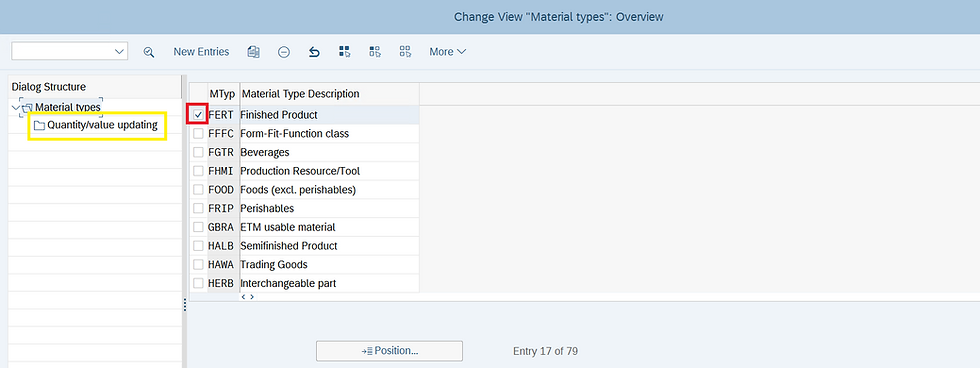Scenario 1: New valuation area has been created in S/4HANA system
- It is required to activate Material Ledger via transactions OMX2, OMX3 and OMX1.
- Afterwards, it needs to be set productive via transaction CKMSTART.
Scenario 2: System conversion from SAP ERP Business Suite or SAP Simple Finance to S/4HANA and valuation area has already existed in migration source system
- Please stick to the process described in SAP note 2352383.
Scenario 3: Valuation area &1 is blocked for any ML related action
Company code is blocked for any Material Ledger related actions due to open Q to P transport. Scenarios like material creation or material posting are not possible.
See note 2831274 for more information.
SOLUTION:
STEP 1 : Go to T Code OMS2 > Select Material Type and then click on Quantity/Value updating
STEP 2 : Click on Position to Select your Valuation Area (Plant)
STEP 3 : Tick mark the "Qty Updating" and "Value Updating" for Material type of your Valuation Area
STEP 4 : Go to T Code OMX3 > Click on New Entries
STEP 5 : Provide your Valuation Area and Material Ledger Type > SAVE.
STEP 6 : Go to T code OMX1 > against your Valuation Area tick the ML Activation and Select Price Determination as 2 then SAVE.
STEP 7 : Go to T Code CKMSTART
Provide Plant then Remove Tick mark of Background Processing and Test Run > Execute
Result - ML is Productive
Thanks,
Adharsh K S